Hello ,
We have sent a verification link to “”.
Please click on the link that has been sent to your email account to complete the signup process.
If you have not received the email, please check your “Spam” or "Bulk Email” folder. You can also click the resend button below to have another email sent to you.
An email containing a meeting link for Microsoft Teams for the booked free mentorship session will be received at least 3 hours before the scheduled time.
You can join the meeting on the scheduled day and time by using the meeting link received in the email or through the “Join Now” Button on the dashboard of BookTheMentor.
Please check your spam/junk folder for an email from Microsoft Teams for the meeting link. If the email is not received, kindly use the “Send a message” button on the dashboard of BookTheMentor to request the mentor for meeting link of Microsoft Teams.
Once the mentor has scheduled the session, you will see a “Join The meeting” link on the session bar with the date and time of the session in your mentoring program on the dashboard. Click on the “Join The meeting” link to join the session. You will be redirected to the Microsoft Teams platform or You can join the meeting on the scheduled day and time by using the meeting link received in the email.
Please check your spam/junk folder for an email from Microsoft Teams for the meeting link. If the email is not received, kindly use the “Report” button on the dashboard of ConceptHack.
Due to the high demand for our free mentoring sessions, you cannot book a back-to-back free mentoring session. You must wait for a certain number of days to get access to a free mentorship session. This waiting period is known as the cooling-off period.
Yes, you can cancel the free mentorship session but please be aware that the next free mentorship session can be booked after the cooling-off period.
The session will be conducted on the Microsoft Teams platform.
No, you are not required to share your personal details during the free mentorship session.
To report a complaint against mentor, email us on info@concepthack.com with the details of complaint. Please also include your details and a contact number to connect with you to resolve the issues.
The “Book The Mentor” platform is powered by ConceptHack and Microsoft Teams. The team at concepthack.com has developed this most technologically advanced mentoring platform and they are responsible for all the operational activities from hiring mentors, sending out emails, mentorship session management, mentorship booking management and mentorship issue/conflict management.
Congratulations on taking a step towards building your future. Your mentor will connect with you within 72 hours via email or via SMS or via WhatsApp to schedule the sessions as prescribed in the premium mentorship program. This is the only time when mentor will connect with you via email or via SMS or via WhatsApp; rest all the session will be conducted through BookTheMentor platform powered by Microsoft Teams platform.
If you do not receive any communication from mentor within 72 hours after purchasing Premium Mentorship Program, you can notify the mentor by clicking on " Request to Schedule" button from your program information page.
Once the mentor has scheduled the session, you will see a “Join The meeting” link on the session bar with the date and time of the session in your mentoring program on the dashboard. Click on the “Join The meeting” link to join the session. You will be redirected to the Microsoft Teams platform or You can join the meeting on the scheduled day and time by using the meeting link received in the email.
The session will be conducted on the Microsoft Teams platform.
Yes, you can request for rescheduling a session by clicking on “Reschedule the Session” button, but it is up to mentor to accept or reject the request based on his availability. It is mandatory for mentees to provide a reason for rescheduling.
The mentor will respond to the rescheduling request within 24 hours if the mentor has accepted the request. If no response is received within 24 hours from the submission of the rescheduling request, it is tantamount to a rejection of the request and the original time slot shall prevail over the requested time slots.
Click on “Request to Schedule” button, to send a notification for scheduling the session to mentor. Mentor will connect with you to schedule the session.
This is an unfortunate event. In this case, email us on info@concepthack.com. We will try our best to resolve the issue as soon as possible.
No, you cannot change mentor after purchasing the premium mentorship program.
The “Book The Mentor” platform is powered by ConceptHack and Microsoft Teams. The team at concepthack.com has developed this most technologically advanced mentoring platform and they are responsible for all the operational activities from hiring mentors, sending out emails, mentorship session management, mentorship booking management and mentorship issue/conflict management.
CCAvenue is the payment gateway used by BookTheMentor to collect fees.
We do not provide any refund under any circumstances thus we do not have any refund policy.
Please email us the reason for not being able to pay to info@concepthack.com. We help you to figure out.
Cash payment option is not available.